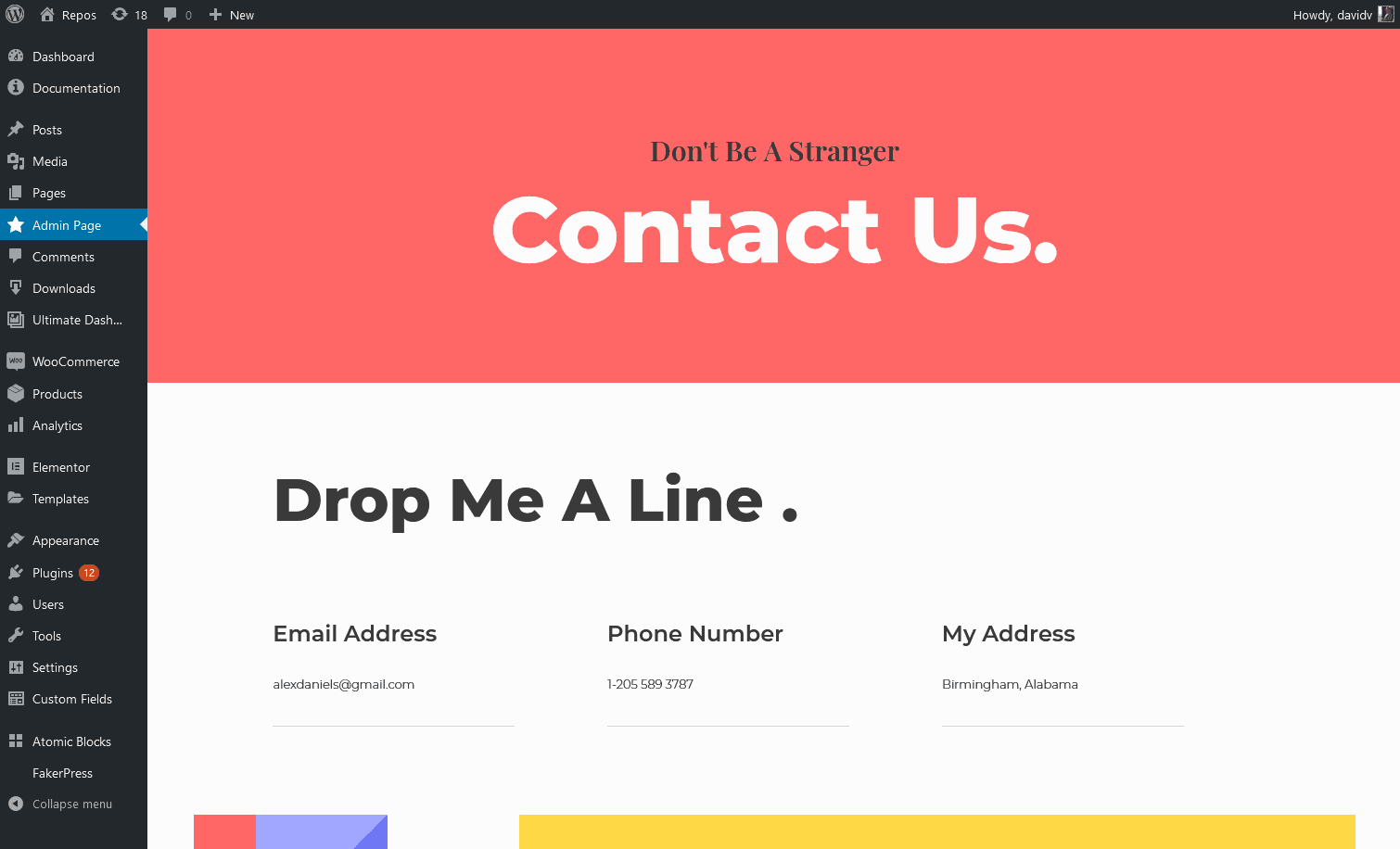
The Admin Pages feature allows you to create custom Top-Level & Sub-Menu Pages and add those to the WordPress admin menu.
Free Features
- Create Top-Level Admin Pages
- Create Sub-Menu Admin Pages and assign those to any Top-Level menu available
- Create Admin Pages using the default WordPress WYSIWYG Editor
- Remove Page Title
- Remove Page Margin
- Remove Admin Notices
- Create HTML Admin Pages
- Add custom CSS to your Admin Pages
- Define the order (priority) of the Admin Pages
- Pick a FontAwesome or Dashicon for your Top-Level Admin Pages
- Enable/Disable admin pages on the fly
How to create a Custom WordPress Admin Page
Creating a custom Admin Page is easy. Simply navigate to Ultimate Dash… > Admin Pages and click “Add New” on the top left corner.
First of all, you will want to specify a page title. With the free version you can switch between the HTML & Default WordPress WYSIWYG editor to create your custom Admin Pages.
On the right hand side you find additional options to specify the menu position, menu type, menu icon and wether you want to display the Admin Page or not. PRO users can also restrict the Admin Page to only specific users or user roles.
The Display Options allow you to:
- Remove the Page Title
- Remove the default Page Margin
- and Remove Admin Notices (if any)
from the custom Admin Page. Under Advanced you can add custom CSS to make your Admin Page stand out and style elements defined in the HTML Editor.
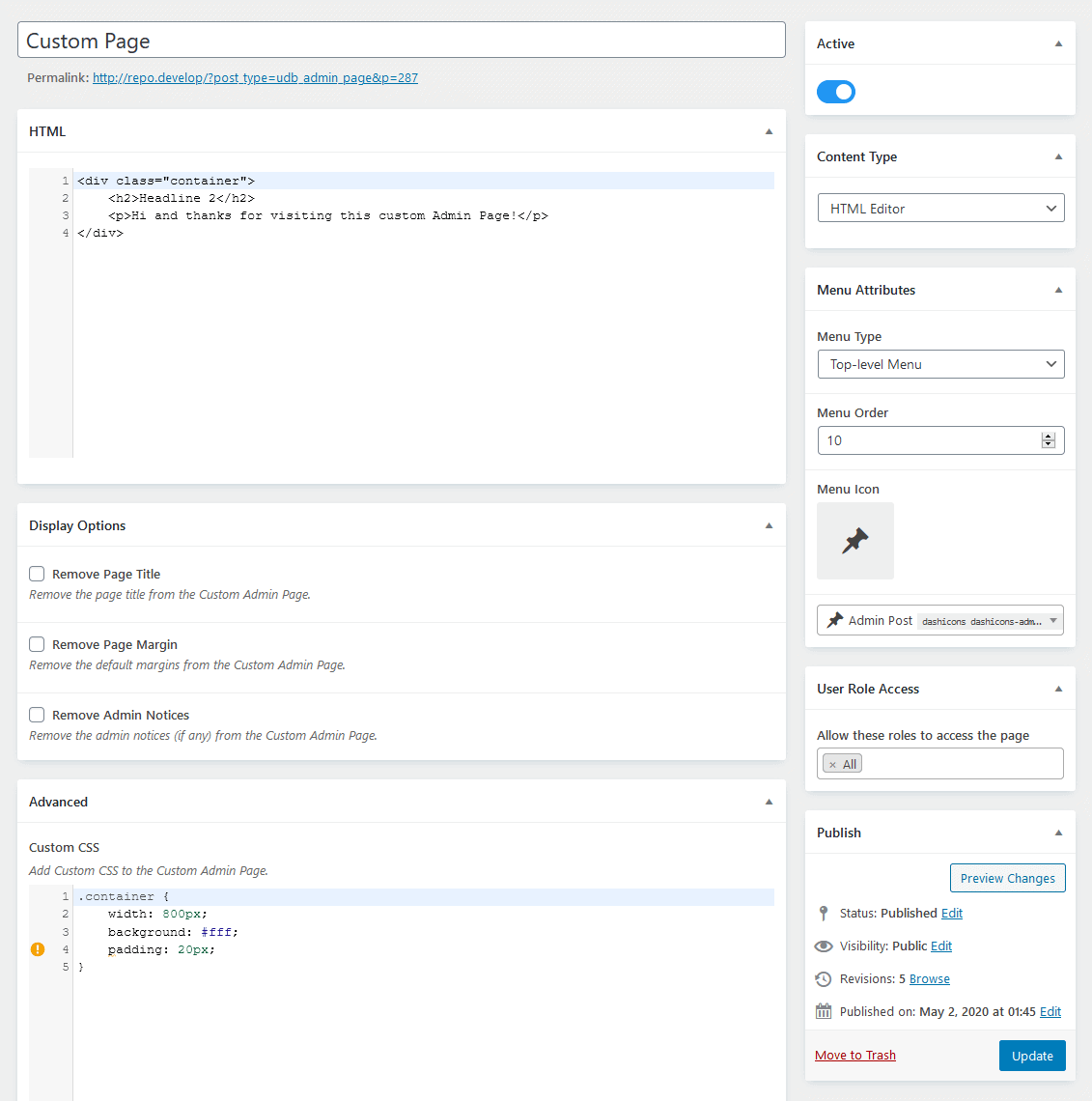
PRO Features
The PRO Version allows you to build your Admin Pages using a Page Builder like Beaver Builder & Elementor. It also allows you to restrict Admin Pages to specific Users or User Roles on your WordPress installation.
Build beautiful Admin Pages with Ultimate Dashboard PRO.
List of supported page builders
- Gutenberg
- Beaver Builder
- Elementor
- Bricks Builder
- Oxygen (Beta)
- Breakdance
- Brizy
- Divi
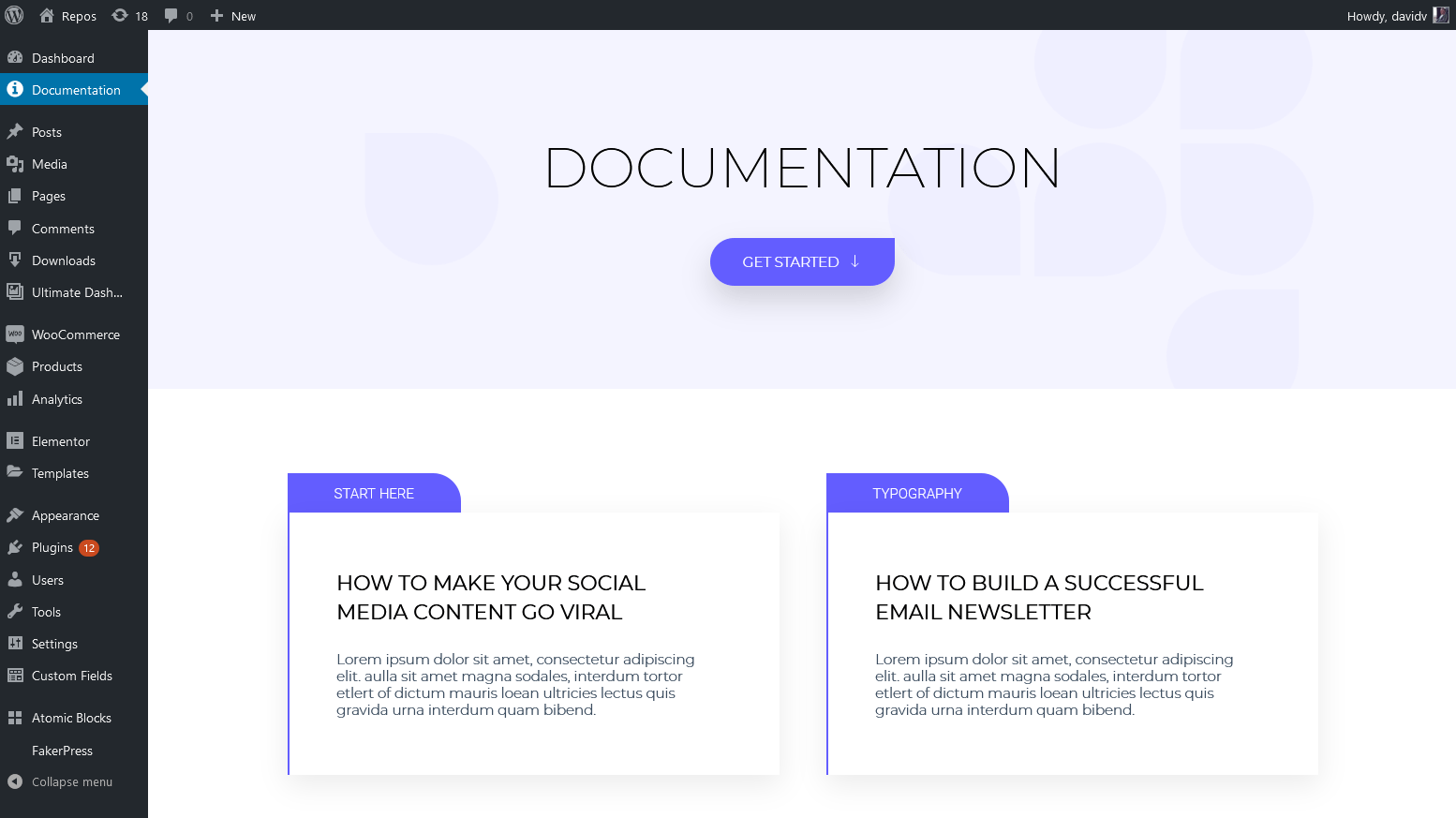
Enable Page Builder Support for Custom Admin Pages
In order to edit Custom Admin Pages you will have to enable the custom post type in the respective page builder.
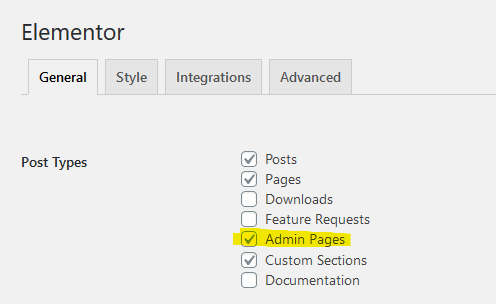
Please note that we cannot guarantee that elements added by third party plugins will render properly.

