Ultimate Dashboard allows you to change the default login URL of your WordPress installation. This adds a layer of security to your website and allows you to create a better looking, easier to remember login URL like yourwebsite.com/login for instance.
To set up the custom login URL please follow these steps:
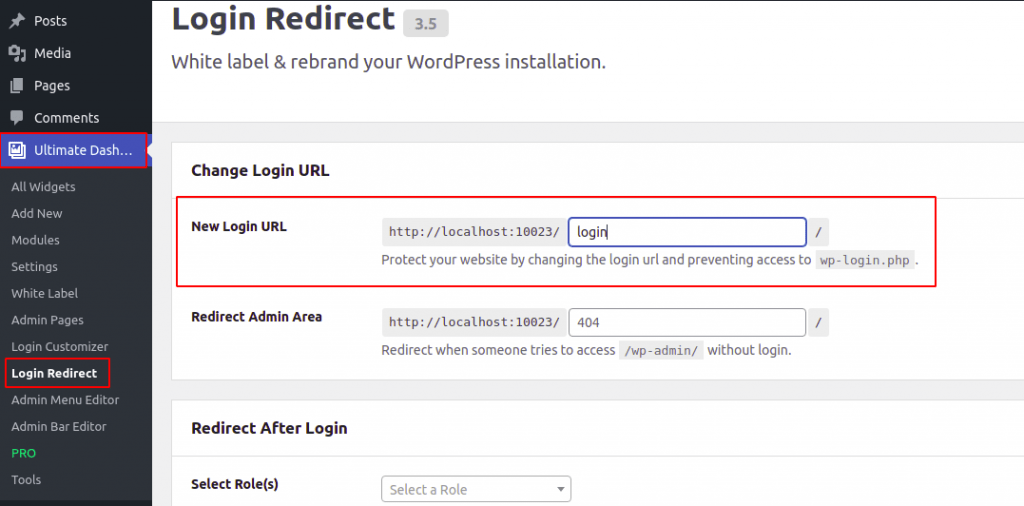
- Make sure that you are running Ultimate Dashboard version 3.5 or higher on your site
- Navigate to Ultimate Dash… -> Login Redirect in your WordPress admin area
- Find the “New Login URL” field and enter your custom URL
- Save your changes
You can now log into your website with the Custom Login URL.

