Ultimate Dashboard allows you to redirect all requests for the wp-admin section of your site to a page of your liking.
Non logged-in visitors or bots will be redirected to the URL you specify as per the screenshot below.
To set up the redirect on the wp-admin directory please follow these steps:
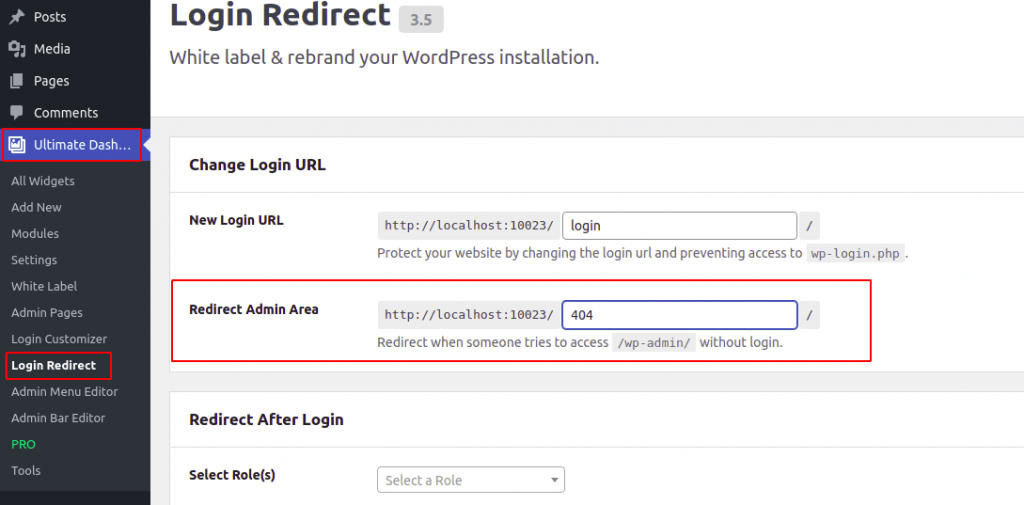
- Make sure that you are running Ultimate Dashboard version 3.5 or higher on your site
- Navigate to Ultimate Dash… -> Login Redirect in your WordPress admin area
- Find the “Redirect Admin Area” field and enter the slug of the page to you wish to redirect visitors to
- Save changes
Now all the requests to the /wp-admin/ directory will redirect the visitor to the designated page.

