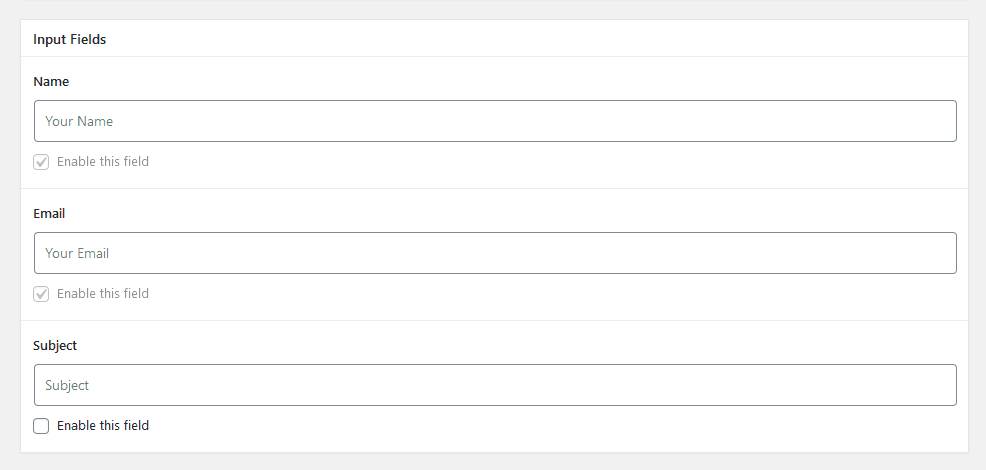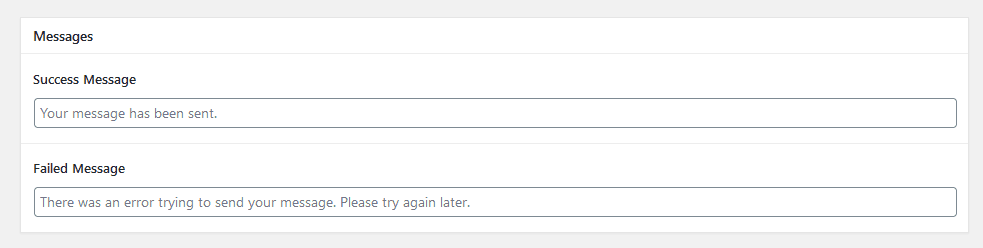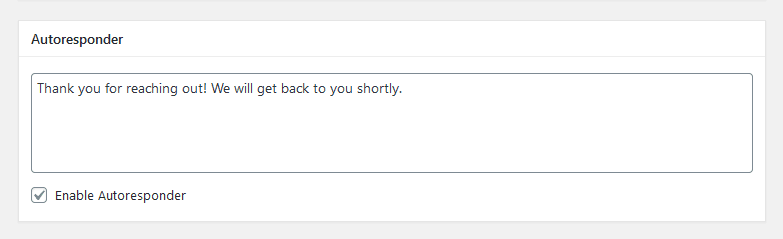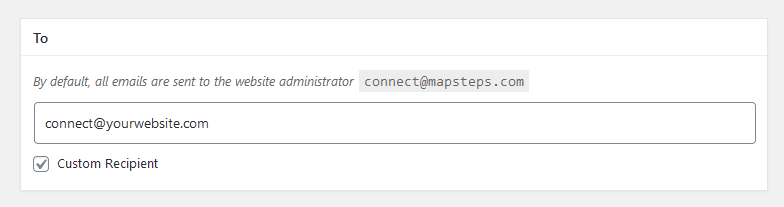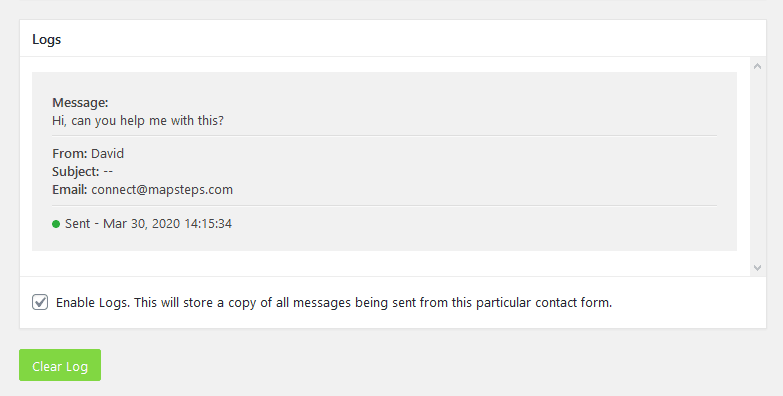The contact form widget allows your customers to send you an email from right within the WordPress dashboard.
Features
- Add a welcome text/widget description
- Change field labels
- Add subject field (optional)
- Custom success/error messages
- Autoresponder
- Custom recipient
- Email logging
Input Fields
The contact form widget comes with 4 input fields.
- Name field
- Email field
- Subject field
- Textarea
The name & email field are always required while the Subject field can be enabled if required.
Messages
You can define custom success/error messages that will show up once the form has been submitted.
Autoresponder
Send your customers a customized autoresponder if you want them to know that their email has been received.
Recipient
By default, all emails are sent to the website administrator but you can define a custom recipient if required.
Logs
The “Logs” feature will store a copy of all messages being sent from a particular contact form. This is powerful because it will save messages even if there was an issue with the form and the email couldn’t be sent. This feature will give you detailed information about the email that has been sent like:
- Message
- Sender details (name & email address)
- Subject line
- Date & time the email was sent
- Status (success/error)