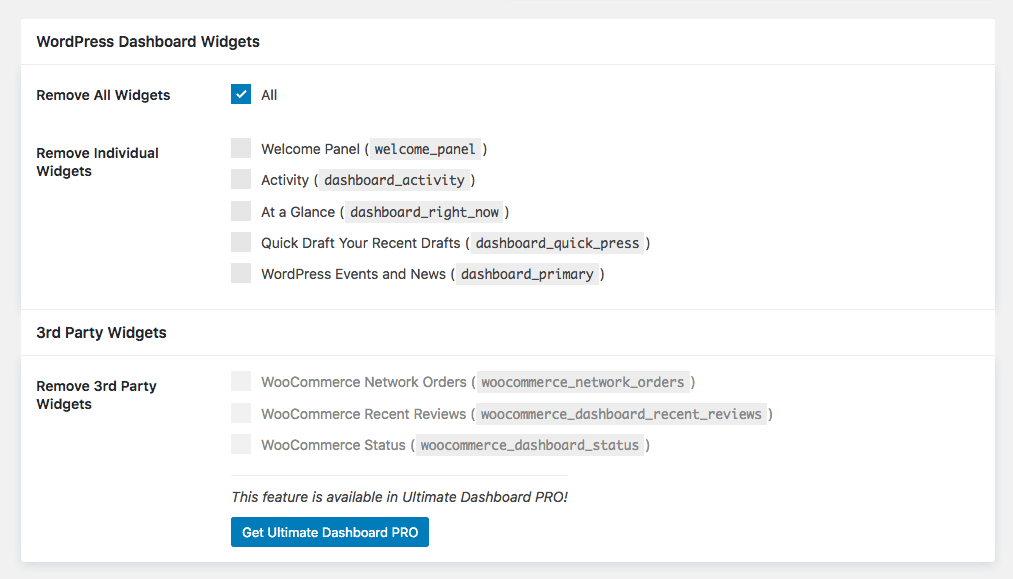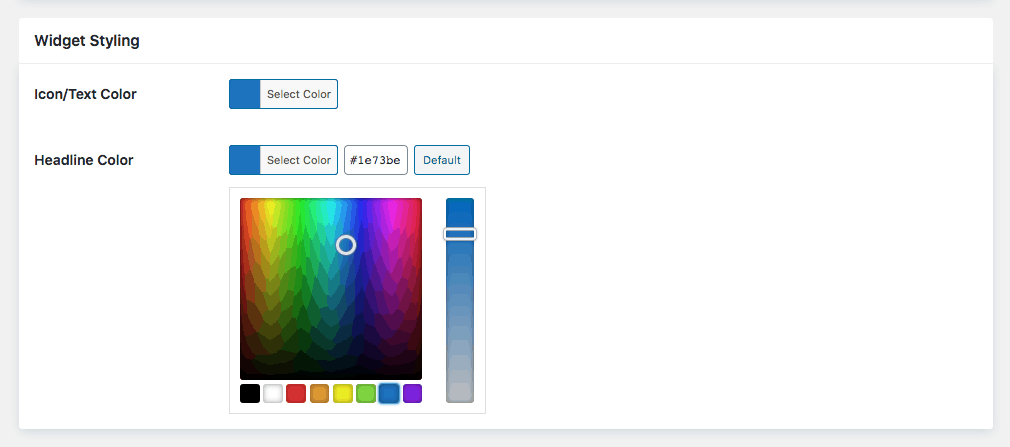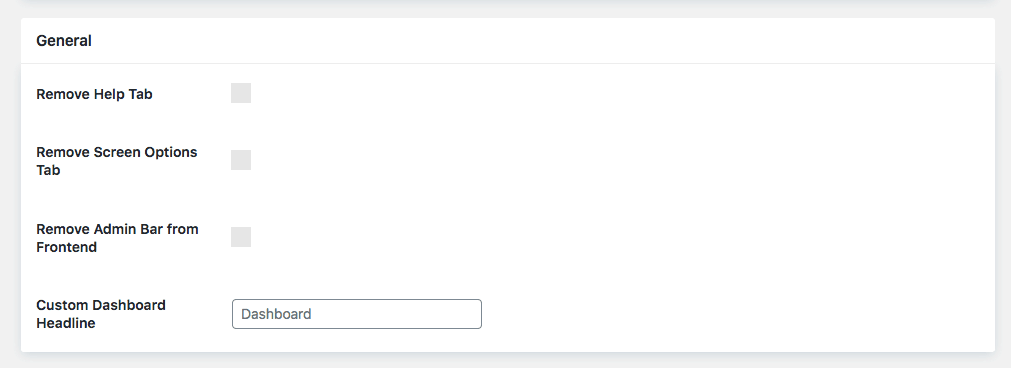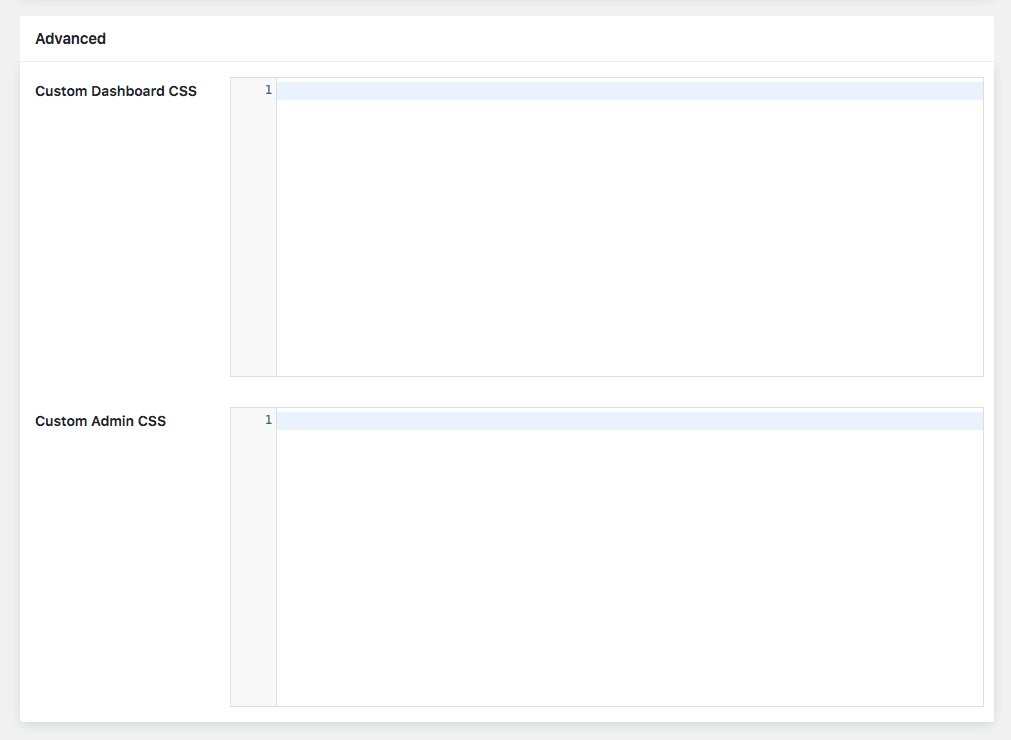The majority of settings to configure Ultimate Dashboard are located under Ultimate Dash… > Settings in the WordPress admin.
Remove default WordPress widgets
Ultimate Dashboard allows you to declutter the WordPress dashboard and remove all or individual default WordPress widgets.
To remove 3rd party widgets, Ultimate Dashboard PRO is required.
Widget Styling
To style the widgets created by Ultimate Dashboard, you can specify an icon/text color & headline color for your widgets.
General Settings
Ultimate Dashboard comes with some more general settings like:
- Remove “Help” tab
- Remove “Screen Options” tab
- Remove admin bar from the frontend
- Set a custom dashboard headline
Custom CSS
Under “Advanced” you find 2 sections to add your own custom CSS to the WordPress dashboard and/or the entire WordPress admin.
Remove data on uninstall
If you decide to remove Ultimate Dashboard from your WordPress installation, you get the option to remove all data stored by the plugin in your database on uninstall. This does include all settings – widgets still remain in your database and must be deleted manually.