We get that question quite a lot where people ask if there is a setting included in Ultimate Dashboard or Ultimate Dashboard PRO to hide and remove the WordPress notices.
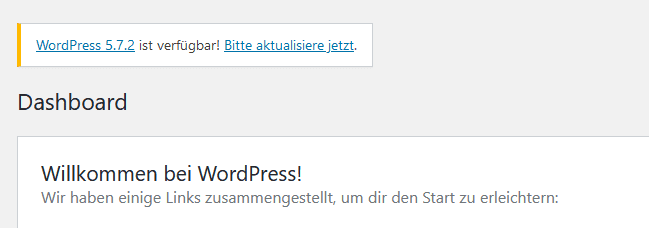
This can actually be achieved with just a tiny bit of custom CSS which is our recommended way of doing it.
To add custom CSS to your entire WordPress admin area with Ultimate Dashboard, please navigate to Ultimate Dash… -> Settings and scroll down to the bottom.
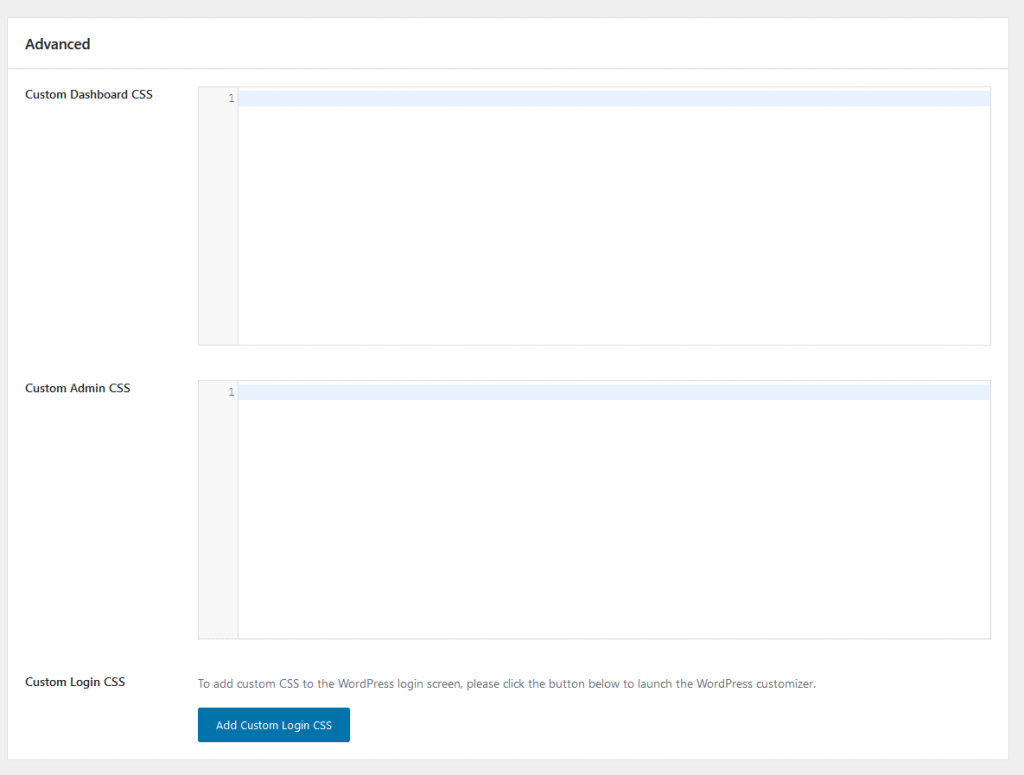
Down here, you get the option to add Custom CSS to various areas of your WordPress website.
- The WordPress dashboard only
- The entire WordPress admin area
- and the WordPress login page
In our case, we want to add the following CSS to the Custom Admin CSS section.
// Hides all admin notices, except for the Ultimate Dashboard PRO page builder template.
.notice:not(.udb-page-builder-template) {
display: none;
}
// Hides WordPress core update notification.
.update-nag {
display: none;
}
Done! Now all admin notices including WordPress core update notices are hidden.

