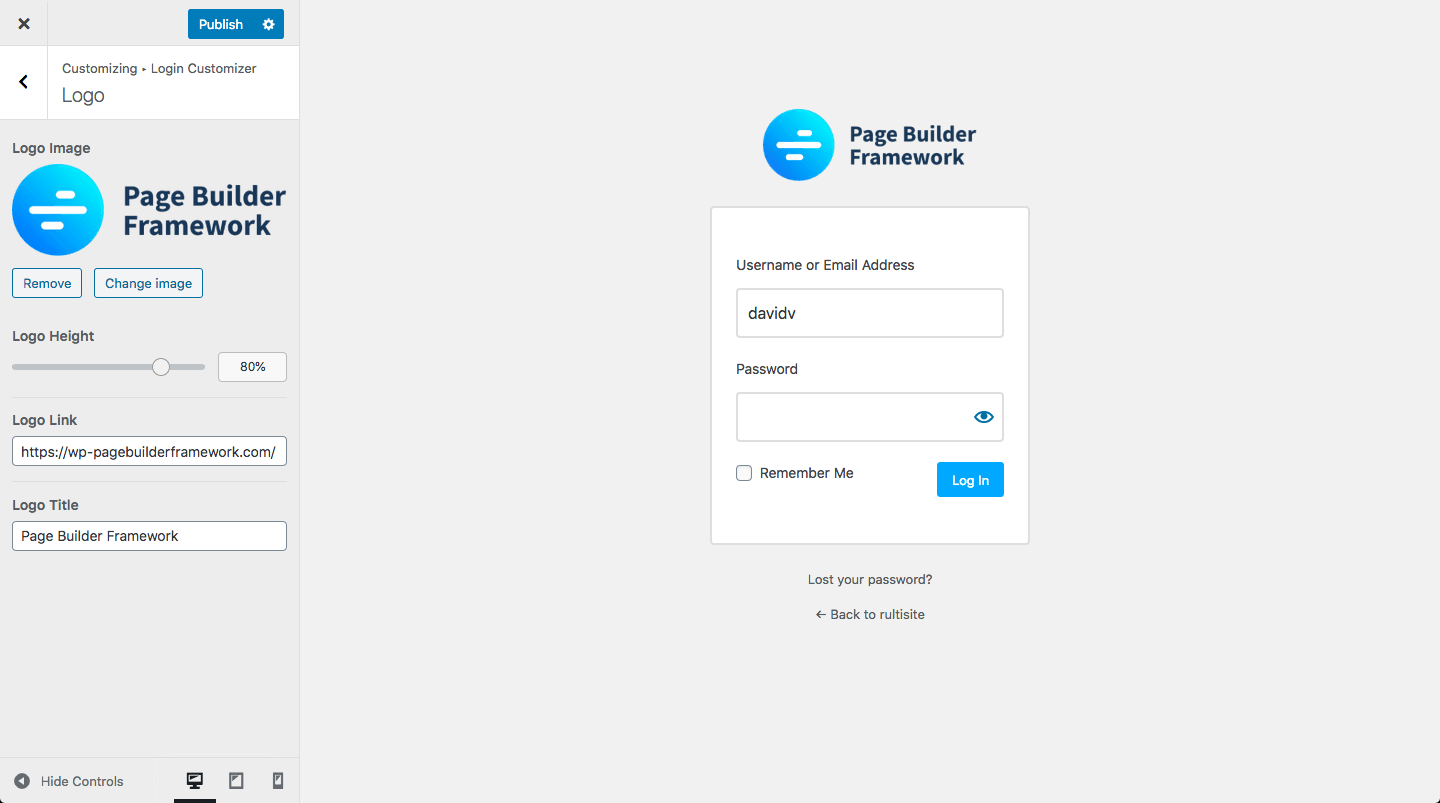
The login customizer allows you to fully customize the look of your WordPress login screen.
This feature is available in both, the free & PRO version of Ultimate Dashboard while the PRO comes with additional functionality.
Pro Features
- Define a bakground image
- Different layouts to choose from (left, right, center)
Disable Login Customizer
There are chances you would want to disable the Login Customizer feature entirely, for instance when you’re using a different plugin to style your login page. To do that, you can use the built-in filter like this from your child-theme’s functions.php:
add_filter( 'udb_login_customizer', '__return_false' );
404 Error
If you’re getting a “404 – Page cannot be found” error when trying to edit the login page through the WordPress customizer, please visit the Permalink settings page in the WordPress admin area under Settings -> Permalinks. This will fix the issue.

