Ultimate Dashboard gives you full control over which user role will be redirected to what page on your website.
Please follow the instructions below to setup redirects for specific user roles.
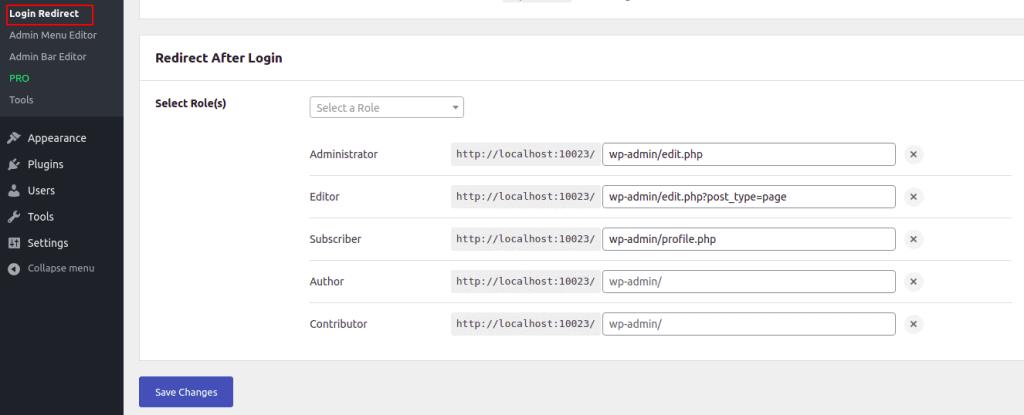
- Make sure that you are running the Ultimate Dashboard version 3.5 or higher on your site
- Navigate to Ultimate Dash… -> Login Redirect in your WordPress admin area
- Head to the “Redirect After Login” section and click on Select Role(s)
- Select your desired user role(s) from the drop down menu
- Enter the URL fragment for the page where you wish to redirect your users to
- Save your changes

