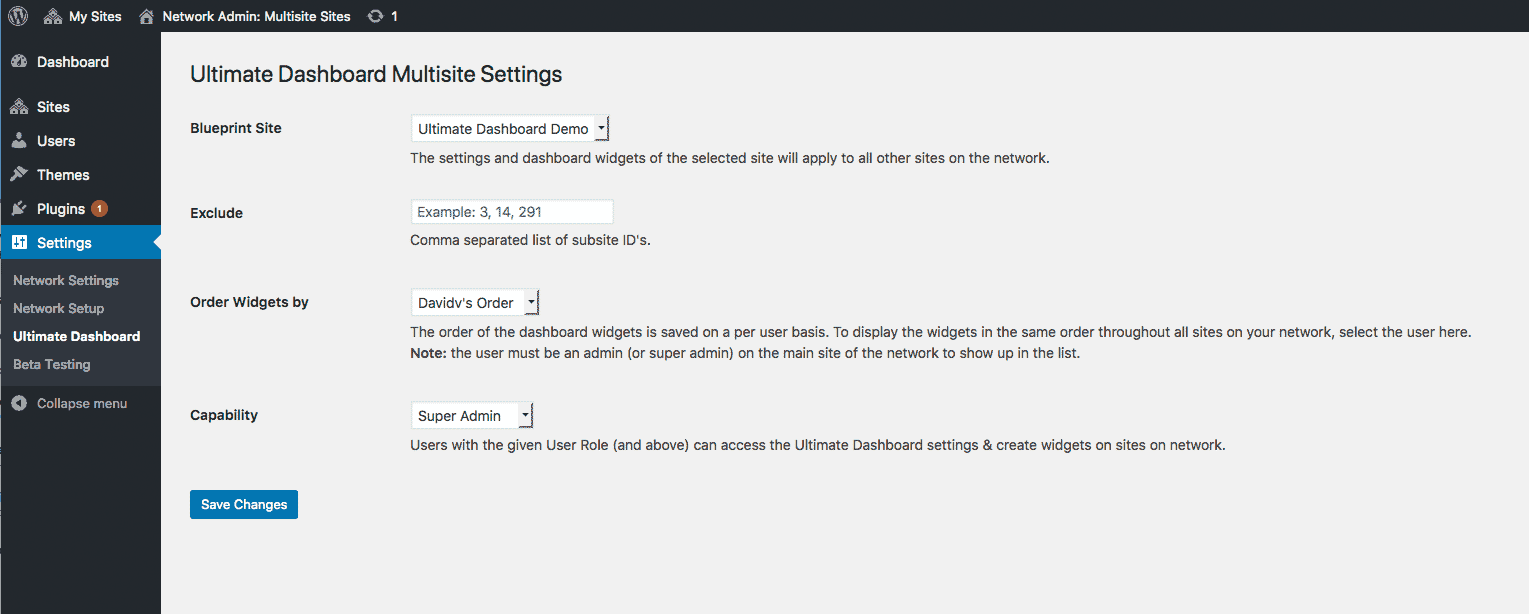
Ultimate Dashboard PRO is fully compatible with WordPress multisite networks. In fact, that’s what we have built the plugin for in the first place.
Let’s have a look at the multisite features available in Ultimate Dashboard PRO.
Blueprint Site
By selecting a blueprint the
- Dashboard widgets
- Settings
- White-label settings
- Admin pages
- & Admin menu changes
of the selected site will apply to all sites of your network.
Exclude Sites
You can exclude certain sites from the blueprint if you want to configure the dashboard differently on those subsites. Keep in mind that this setting will only affect the actual dashboard. To configure other aspects of the plugin for subsites individually, please check the paragraph under Depper Logic below.
Deeper Logic
The subsite settings will always have priority over the blueprint settings which allows for maximum flexibility.
There’s a chance you want to use a blueprint but control things like the white-label settings for certain subsites individually. Good news, we’ve got you covered.
Depending on the capability settings, super admins or subsite administrators can add additional dashboard widgets or admin pages to subsites.
Global Widget Order
The order of the dashboard widgets is saved on a per user basis. Simply select a user whose widget order you want to apply to all sites and users throughout your network to maintain a consistent look.
Capability Settings
With the Capability Settings, you can choose whether admins of other sites on your network can access the Ultimate Dashboard PRO settings and add additional widgets, admin pages, etc. to their dashboard.

