Custom WordPress Login URL, Login Redirect & Hide WP-Admin URL
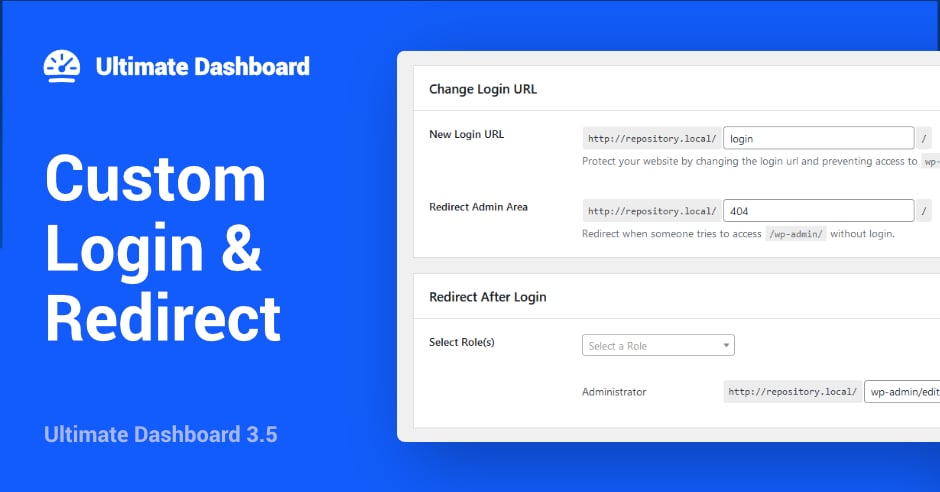
Ultimate Dashboard 3.5 is out and with it came some great new features that allow you to further optimize your WordPress admin experience for you and your customers.
Custom Login URL
Among other features of this update, the most prominent one is the custom login URL & redirect. Let’s take a closer look at both of them.
As the name suggests, this feature allows you to set a custom login URL for your WordPress installation and prevent access to the /wp-login.php section of your site. This will add an extra layer of security and can help fighting off bots and targeted brute force attacks.
To bring things in perspective, a recent report by Wordfence revealed that they managed to block more than 86 Billion password attack attempts just in the first half of 2021. To save yourself from ending up in that group, I’d recommend you to create a custom login URL as an added security measure.
How to Create a Custom WordPress Login URL?
Firstly, make sure you have the Ultimate Dashboard plugin installed and activated on your website. Now, go to Ultimate Dash… > Login Redirect in your WordPress admin dashboard.
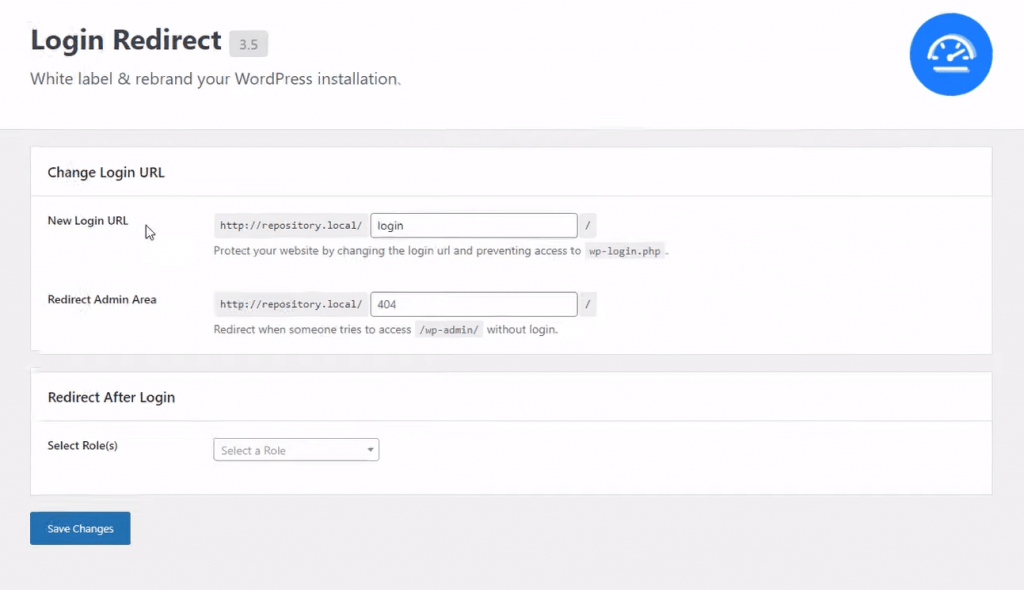
Under Custom Login URL, enter the new slug in the text field and click on the Save Changes button. It can simply be login or secure-login or anything else you want.
Custom Redirect for /wp-admin/
Apart from creating a new login URL, you can also redirect logged-out users who try to access /wp-admin/ section of your website to a different page.
For this, you just need to enter the URL (just the slug) where you want your users to go in the Redirect Admin Area field and click on the Save Changes button. Done!
Login Redirect
How about redirecting logging-in users to different URLs based on their assigned user role? With Ultimate Dashboard, you can do that as well.
This is useful for instance on a membership site where you want your website users to end up on a different page than the default WordPress admin dashboard.
How to Redirect Users After Login?
Go to Ultimate Dashboard > Login Redirect and select a role in the “Redirect After Login” section.
Once you have selected a role, enter the URL (just the slug) where you want your users to be redirected.
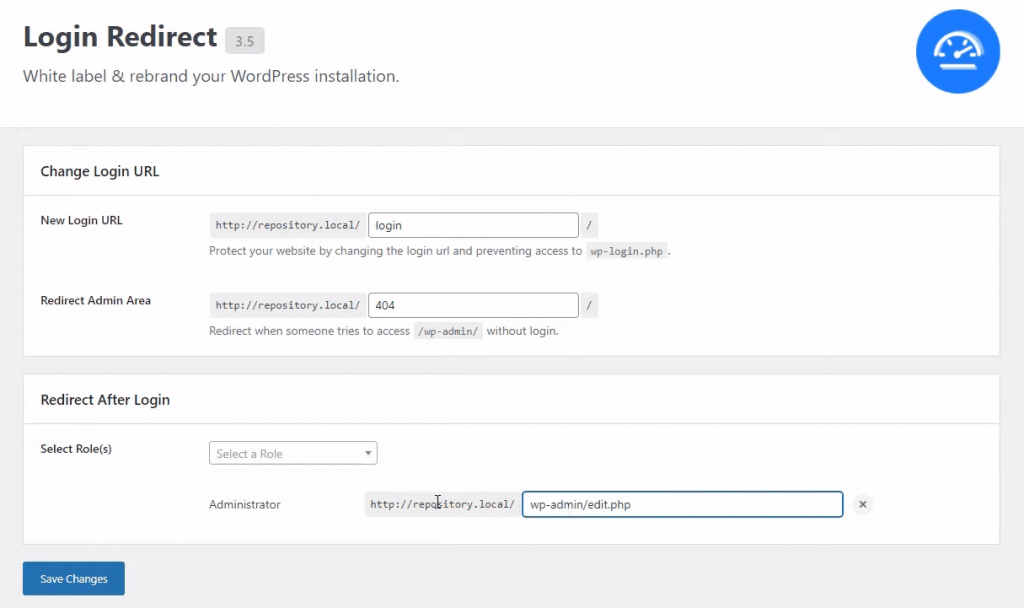
For example, if you want to redirect your website authors to the Posts section, enter the slug as “wp-admin/edit.php” and hit the Save Changes button. Now, all authors will be automatically redirected to the posts section after logging into your site.
Other Notable Features & Enhancements
While Login Redirect is the highlight of this update, version 3.5 came with other additions and enhancements.
Here are some other notable additions to this update.
- Oxygen builder support added for Admin Pages.
- Oxygen builder support added for Page Builder Dashboard feature.
- Option to change default WordPress’ Howdy text.
- Option to add an overlay to Login Customizer background images.
Check out the changelog for the full list of changes tweaks and improvements:
Walkthrough and Video Tutorial
If you want to see the plugin’s new features in action, check out this video. It covers all the prominent enhancements like Custom login URL, Redirects, etc. Check it here.
Over to You!
So, what are you waiting for? If you’ve already purchased Ultimate Dashboard Pro, go ahead and update it to test out the new features. If you do not have the Pro version, you can grab it here.
What do you think of these latest additions, and what would you like to see in the next update? Let me know in the comment section below!


One Comment
Hi,
good job,
it would be interesting to add:
– a redirect to the Log Out
– hide password to Login customizer
regards