Ultimate Dashboard PRO allows you to fully customize the WordPress admin menu for individual users and user roles.
Features
- Reorder menu or sub menu items
- Add new menu or sub menu items
- Hide menu or sub menu items for specific users & user roles individually
- Rename menu or sub menu items
- Replace the menu item icon
You can also replace the menu item icon with your custom, base64-encoded SVG.
Capabilities
We leave capabilities untouched with our Admin Menu Editor feature.
That means, if a menu item was registered to show only to admins, the menu item will not show up in the Admin Menu Editor for other user roles like Editors, Subscribers, etc.
If you would like to change user role capabilities we suggest the User Role Editor plugin.
Placeholder Tags
You can use placeholder tags to display certain information dynamically in the Admin Menu Editor title & URL fields. This is useful especially on WordPress Multisite installations.
Available Tags:
- {site_url}
- {site_name}
Available Tags on WordPress Multisites:
- {blueprint_name}
- {blueprint_url}
- {network_url}
Multisite Support
As with all other features in Ultimate Dashboard PRO, the Admin Menu Editor feature is fully supported on WordPress multisites.
The changes made to the User Roles on the selected Blueprint will apply to all subsites on the multisite network.
Keep in mind that changes made to the Administrator user role will not be applied to Super Admins.

