Erident Custom Login & Dashboard is now Ultimate Dashboard 🎉
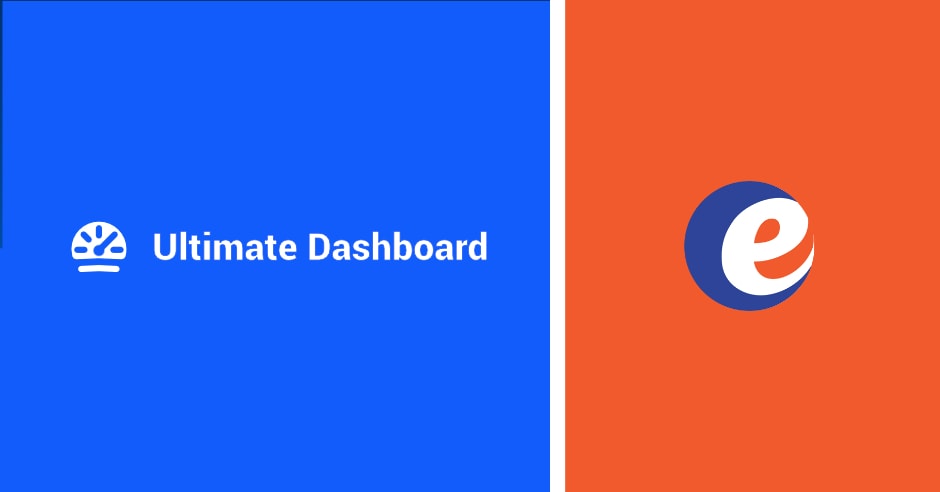
Edit (21.07.2022): Cauton! Please update the Erident plugin to the latest version (4.2 or above) before running the 1-click migration. The latest version fixes an issue where non-admins were able to trigger the migration process which fails to install Ultimate Dashboard. If that’s been the case for you, please install Ultimate Dashboard manually. Your data was already migrated successfully.
Hey everyone,
David here with Ultimate Dashboard. I’m excited to let you know that Erident Custom Login and Dashboard is now Ultimate Dashboard!
In this article I will go over what has led to this decision and what former Erident users can expect from this update.
Erident is now Ultimate Dashboard
I have aquired the Erident plugin from Libin earlier this year. My initial plan was to overhaul the entire plugin codebase and bring the live-editing experience to the plugin by utilizing the WordPress customizer.
While we did overhaul the entire codebase & admin interface with the release of Erident 4.0, I started to feel that merging both plugins would be the better choice. Ultimate Dashboard already has a feature that allows you to fully customize the WordPress login screen through the WordPress customizer. After working on Erident for a while, I felt like managing the same feature-set twice isn’t the right choice.
That’s why Erident has merged with Ultimate Dashboard.
What’s in there for me?
After migrating to Ultimate Dashboard, you will have even more options available to fully customize the WordPress login page. The best part is – this now happens directly within the WordPress customizer where you see all your changes in real-time. No more back and forth to actually see your changes!
One-Click Migration
To make the process as easy as possible, we have added a one-click migration to the latest version of Erident. This will allow you to switch to Ultimate Dashboard effortlessly. Simply click the button on the admin notice to start the migration.
How does the migration work?
Once you click the “Start One-Click Migration” button,
- The Erident Custom Login & Dashboard plugin will be uninstalled
- The Ultimate Dashboard plugin will be installed
- Your existing customizations will automatically be migrated over to Ultimate Dashboard
- You will be greeted with a one-click setup for Ultimate Dashboard
That’s it! It is as simple as clicking a button (literally).
PSSST… I should mention that there is a special bonus for all former Erident users. Simply complete the one-click setup for Ultimate Dashboard to unlock it.
Sunsetting Erident
Erident Custom Login and Dashboard is no longer actively supported. To keep getting updates, support & security fixes, we highly suggest everyone to migrate to Ultimate Dashboard asap.
Summing Up
Merging Erident into Ultimate Dashboard will allow us to work more efficient & bring you the latest & greatest features in one place. I hope you will enjoy the new features + live-editing experience that is now available to you in Ultimate Dashboard.
If you don’t need any other features that Ultimate Dashboard comes with, no worries – Ultimate Dashboard is fully modular. You can simply disable other modules during the one-click setup or from the plugins “Modules” page.
Here are some more links for you to learn more about Ultimate Dashboard.


11 Comments
Hi there,
thank you for the update and this nice plugin!
There are two little things to fix on the migration process, I think:
1. the logo URL is the set to wordpress.org, if there is still another
2. something gone wrong with the logo height after migration, it don’t fit and must be set manually, if there are still settings
bye
Stefano
Hey Stefano,
thank you for your kind words & letting us know, we’ll look into this and push an update asap!
Best,
David
Hey Stefano,
after looking into this further we couldn’t confirm the issue regarding the logo URL. it’s been working fine for us during our tests.
Regarding the logo, this is a bit trickier. Ultimate Dashboard does work with a height value while Erident works a bit different here. Since we solely rely on the height value, this setting specifically might need to be reconfigured if only the width was set earlier in the Erident plugin.
Best,
David
Hi David,
in the meantime we have migrated other websites and we had to enter {home_url} everywhere.
What can we do, to figure out where the problem is?
We use primary the DE installation.
bye
Stefano
Alright, I had another look at this and I think I misunderstood something earlier, sorry for that.
Erident links the logo to the websites homepage by default. This is something that we’ve missed to handle in the migration process. We’ll fix this and push another update asap. Thanks for bringing this to our attention!
Great job it works, thank you 🙂
That’s awesome, thanks again for reporting! 🙂
Appreciate you doing all the grunt work on this. So we have to provide you our email address for the migration process – yes?
Hey Dozza,
you don’t need to enter your email address, you can simply skip that part.
Completing the 1-click setup that you’re greeted with after the migration is enough 🙂
Best,
David
So Erident Custom Login and Dashboard will no longer be supported, and encouraged to upgrade to Ultimate Dashboard. Ultimate Dashboard is not in the WordPress.org repository, so am I correct in assuming this is a “paid” plugin only?
That’s incorrect. Ultimate Dashboard is free & available from the WordPress repository – https://wordpress.org/plugins/ultimate-dashboard/.